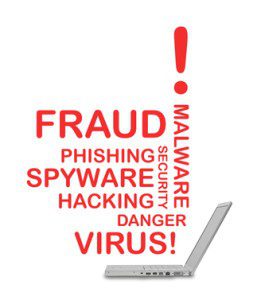There’s a cure for your infected computer.
How many parents have heard that?
The first question you might ask is “What’s wrong?”
“My head hurts.”
“My stomach is sore.”
“I banged my leg.”
When we notice something wrong with our child they can tell us the problems. With a few well chosen questions, we understand the problem and provide a solution. Soon all is better and now we have a happy child once again.
Unfortunately, your computer can’t tell you what’s ailing it. Or can it? Maybe you’re not getting the message. There are reasons why your infected computer is “acting up”. Let’s check a few symptoms and look for the solutions. There are some “home remedies” you can use, and experts available when you need them.
What your infected computer is trying to tell you.
The #1 problem: Slow response.
Causes
- Fragmented disk drive

- Low disk space
- Registry errors
- Large temporary file storage
- Out of date programs
- Background programs
- Too many startup programs
- Malware
- Viruses
- Slow processor on older machines
- Small ram memory
- Out of date hardware drivers
- Processor overheating
- Windows services
- Visual effects
- Bloatware
This covers a lot of the reasons why an infected computer may run slow. Over the next few weeks we’ll look at these problems and their solutions as well as FREE tools that will help you maintain a fine running machine.
The first step we will take is CLEANUP using CCleaner.
Go to Take out the garbage. Or how to have a clean computer.