Malware rubbish is like any other rubbish: annoying, useless, or in some cases downright dangerous.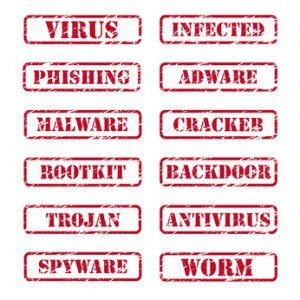
You wouldn’t let garbage pile up in your house, and you shouldn’t let it accumulate in your computer.
Last time we talked about cleaning up registry files and temp files.
You can check that out here. https://mypcsupport.ca/take-garbage-clean-computer/
So what are we talking about now?
What is malware?
Here is one definition:
Malware is short for “malicious software” – computer programs designed to infiltrate and damage computers without the users consent. “Malware” is the general term covering all the different types of threats to your computer safety such as viruses, spyware, worms, trojans, rootkits and so on.
So what can malware do? Here’s a list of some of malware’s capabilities:
- can slow down your machine or keep certain programs from working, even anti-virus
- collect personal information
- move information in and out of your computer without your knowledge
- add spyware to track your activities
- add rootkits: malicious code added to your computer to allow the installation of hidden files, processes, hidden user accounts, and more in the systems OS. Rootkits are able to intercept data from terminals, network connections, and the keyboard
- worms can reproduce themselves on your system and be spread by a network or emails. They generally bog down a computer or network until there is so much traffic that is stops working
- add extra programs, toolbars, or key loggers (programs which record your keystrokes and collect information such as passwords and login information)
Stop Malware!
The best defense is to stop malware before it gets on your computer. How?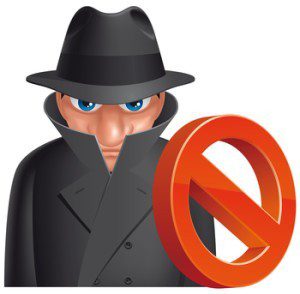
You might have invited it without realizing it. How that happens.
First make sure that your firewall is turned on. The firewall is like a security guard for your network.
It will make sure that nothing gets in unless it is identified as safe to be on your computer. It especially watches for uninvited guests and blocks them. As well a good firewall will check outgoing information as well to be sure that no unauthorized sites are being given your personal or sensitive information.
Windows 7 the firewall turned on by default. It regulates inbound traffic and can be configured to monitor outbound traffic as well.
Windows Defender and Windows SmartScreen are built-in starting with Windows 8. Read about it here.
Other firewalls may be included with extra tools to care for your computer.
Anti-Virus
You also need a good anti-virus program. This will watch for viruses in real-time as you use your computer. You might see a notice that something has been blocked. Some paid programs will filter banner ads that aren’t considered safe.
These programs will also scan your system from time to time to make sure nothing has made its way past the security filters.
Good anti-virus and firewalls are important if you want to use online banking.
NOTE: If you are connected to a router on your home network, you have an extra level of protection. However if you use portable devices on open free Wi-Fi, you need to an extra level of protection, discussed in this post.
There are many Malware and Anti-virus programs available. A little research will help you decide which free and paid for programs are best for you. Here are some I use.
Next we will look at how to get rid of malware and viruses if they are already on your computer.