Here is another phishing email I received. It said it was from my bank.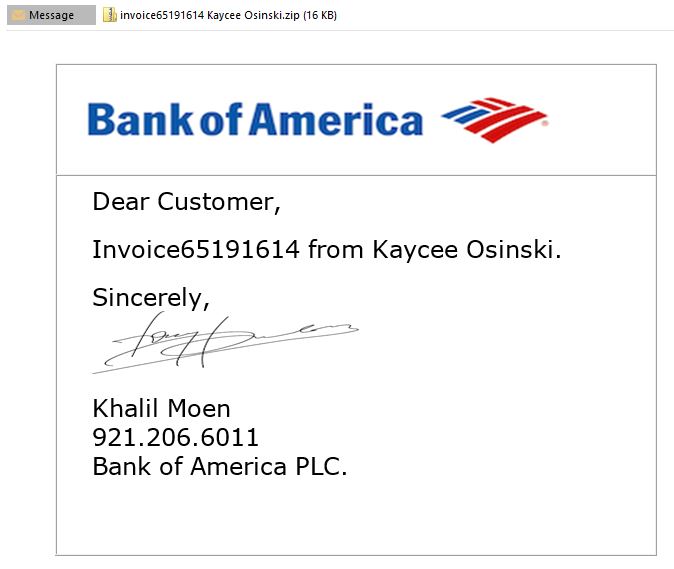
How do I know it wasn’t genuine? What are the red flags for this?
- I don’t do business with this bank.
- I wasn’t expecting a file. Usually the sender will have communicated with the recipient about the file before sending.
- The email address for the sender does not appear to be a valid bank address.
- The email is not addressed to you. Sometimes the email address will be similar to yours and your email server has sent it to you since it is so close.
- There is a zip file. Zip files can be used to sent a group of files together to save loading many individual files. They are also used to hide known file types or suspicious files. Although a zip file can be valid, your bank does not do business this way. They would simply send some information in the body of the email and suggest that you log into your account in your usual way. They seldom provide live links to their website.
- If there is a link in the email, hover over (DO NOT CLICK) the link and you will likely see some website totally unrelated to the bank.
- I often receive a number of these emails in the same day, with different names, but all using the same subject line with the same “file” for me to look at.
What to do if you receive an email like this.
- DON’T CLICK ON ANY LINKS IN THE EMAIL. This includes any pictures, files or any other attachments. Your email program may block these by default.
- Verify whether you know the sender. If you do, but you still suspect phishing, open a NEW email and ask the sender if they sent the email with the attachment. If they didn’t it’s quite likely THEIR email account has been hacked.
- Delete the email. You can also go to your trash or deleted items folder and permanently delete it for an extra measure of safety.
- Keep aware that the “phishers” are quite sly and will keep on trying to dupe you into opening their garbage. When in doubt don’t open, and contact someone you trust who can advise you.
- If you are suspicious, just don’t open it. Don’t be fooled by logos or slogans from valid companies since these can be used by spammers as well.
- Keep your virus and anti-spam software up to date. Make sure you have email scanning enabled in your software. Most internet security software enables this by default.
- Stay safe and have a great day.