You might be one of the 1.3 billion users of Adobe Flash Player. If so are you up to date?
Another Flash Player update was just released, the 20th in the past year. This one fixes a flaw that is already being exploited, and you could be next.
So if you have Adobe Flash Player you need to keep it up to date.
Do I have Adobe Flash Player?
Likely you do. Here’s how to check. Open your browser and go to https://helpx.adobe.com/flash-player.html
If you open in Chrome you will get this: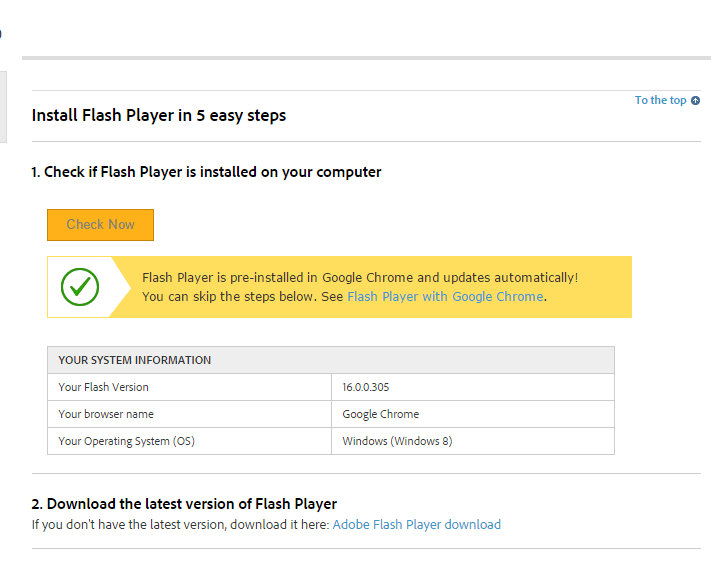
As you can see Flash Player is installed in Google Chrome (by default). As of this writing the Flash Version is up to date, 16.0.0.305.
Flash Player Update
If it is not up to date you can go to Customize and Control Google Chrome in the upper right hand corner, and click About Google Chrome. As it opens it will check for updates and let you know if you need to update.
Learn more about updating Google Chrome here.
Although you can’t remove Flash Player from Google Chrome, you can disable it.
Simply enter chrome://plugins/ in the address bar and scroll down to Adobe Flash Player and disable it.
This makes it easy to reverse if you need to use it later.
For Internet Explorer in Windows 8/8.1 go to 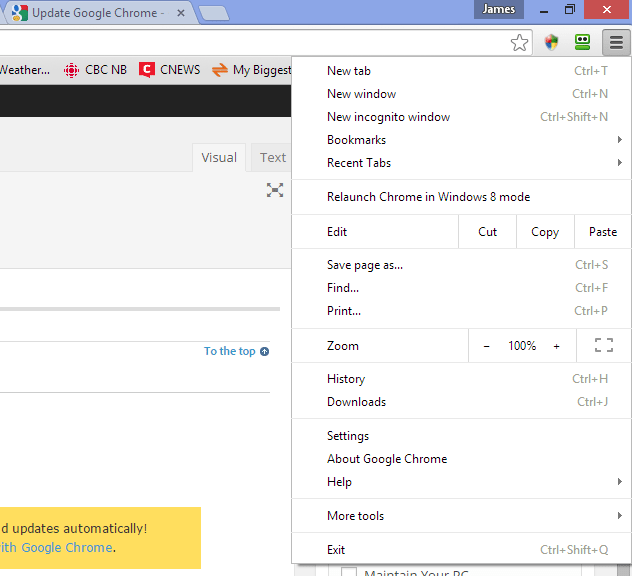 the settings gear in the upper right hand corner and click Manage Addons.
the settings gear in the upper right hand corner and click Manage Addons.
Click on Show >All Addons.
Find Shockwave Flash Object and disable.
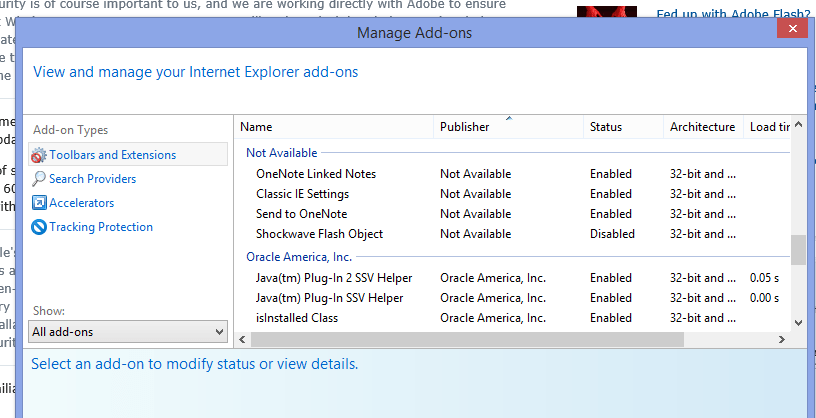
In Windows 7 and earlier you can disable Flash Player as above or remove it completely. The best way is to use the uninstaller. It and instructions can be found here.
If you don’t need it at least disable it and if you do need it make sure it is up to date. Either set it up for automatic updates, or at least heed the prompt when it tells you of a new version.